How To Start Social Selling On LinkedIn
Jan 30, 2023
Social selling on LinkedIn has become a new buzzword. But is it actually possible to sell services on LinkedIn? The short answer is YES!
I’ve had AMAZING results selling on LinkedIn. In 2018, I started experimenting with social selling on LinkedIn. It took a bit of research into best practices and some trial and error. But it worked really well.
Within my first 6 months, while running a business full time, I was able to connect with 500 prospects, engage 355 of them in conversations via LinkedIn messenger, and booked calls with 125. 27 of them turned into qualified opportunities. If you like stats, here are those conversion ratios:
- 76% acceptance rate on my invitations to connect
- 71% of my new connections engaged via direct message
- 35% of those who engaged booked a meeting with me
- 21.6% of those intro meetings turned into qualified opportunities
- I closed $438K of new business
In this article I'm going to show you how to optimize your profile for social selling. Then I’ll share my social selling strategy, some do's and don'ts, and some examples of how I booked meetings with real prospects. I’ll close with 6 steps you can follow to get started with social selling on LinkedIn.
As Hubspot's Aja Frost shared in a blog, "LinkedIn is one of — if not the — most effective social networks for selling." After reading my post, you'll be well on your way to getting started.
My Social Selling Results are Even Better Today
Since that first 6-month experiment, I’ve been refining my approach and teaching it to others.
- I’m now booking meetings with 71% of the people I approach.
- People in my Prospecting Accelerator are consistently getting 26 meetings for every 100 connection requests.
- More importantly, they’re converting 54% of those meetings into qualified sales opportunities.
When you have conversion numbers like that, volume becomes less important. What’s more important is having an effective strategy.
The first step is to make sure your profile is optimized. It needs to talk directly to your prospects and explain how you (not just your company, but YOU) can help them solve problems.
7 Steps to Optimize Your Profile for Social Selling On LinkedIn
Personalization is the key to getting the kinds of results I’m getting on LinkedIn. But optimizing my profile has also played a very important role.
It’s critical to optimize your headline, photo, cover image, about section and work history. These need to work together in concert to tell your prospective customer a story about how you can help them.
1. Optimize Your LinkedIn Headline
Your headline is your most important real estate on LinkedIn. It has two jobs:
ATTRACT your ideal prospects –
- Your headline should inspire curiosity and interest. It’s a key element your prospects will use to decide whether they want to engage with you.
FILTER the people who are not a fit –
- You don’t serve everyone. A headline that filters out the wrong people is working as it should.
For example, my headline gives a very clear value proposition.
Here’s what it says: “There's a better way to book sales calls and fill your pipeline via LinkedIn. No pushy tactics, no cold calling, #nobots. CEO, PropelGrowth”
This attracts sales people who value finding leads on LinkedIn and don’t want to be pushy, don’t like cold calling, and don’t want to spam people.
It repels people who prefer to spam prospects, love cold calling, or who aren’t in sales.
That’s exactly what it should be doing.
2. Optimize Your LinkedIn Headshot
I see a lot of LinkedIn headshots that aren’t very professional. Make sure you get a decent, well-lit photo that allows people to clearly see your face. Don’t include anyone else in the photo.
SMILE! It’s important to look friendly and approachable.
And make sure it’s viewable. People don’t like connecting with profiles where the image looks like this:

To make your LinkedIn profile photo viewable by everyone, follow these steps:
- Log in to your LinkedIn account.
- Click on the Me icon in the top bar.
- Click on the View profile button.
- Click on the pencil icon to edit your profile.
- Scroll down to the profile photo section and click on the camera icon to upload a new photo or change your existing photo.
- Click on the three dots on the top right corner of the photo.
- Select "Make profile photo public"
- Save your changes.
Your profile photo should now be visible to everyone on LinkedIn.
3. Add a Relevant Headline Graphic
Your LinkedIn headline graphic can be a powerful tool. It helps you make a strong first impression and establish your personal and professional brand. So it’s worth investing some time to do it well.
Think of your headline graphic as a free billboard where you can advertise your services.
It’s also a way to signal your professionalism, personality and interests.
To create a headline graphic on LinkedIn:
- Create your graphic. Use a 1.91:1 ratio (1200 x 627 pixels)
- Open the LinkedIn app or website and go to your profile.
- Click on the "Edit Profile" button.
- Scroll down to the section labeled "Headline" and click on the camera icon next to it.
- Select the image you want to use as your headline graphic.
- Crop or adjust the image as needed.
- Click "Save" to set the image as your headline graphic.
4. Optimize Your LinkedIn Profile Summary
When you’re selling on LinkedIn, remember, your profile About section is a sales tool, not a resume. You’re speaking directly to your ideal customer. So write what they need to know to trust you enough to take that first meeting with you.
Here’s an example outline you might follow:
- What I do (talk about the what from the client’s perspective)
- Why I do it (what’s important to your clients? What pain are they dealing with?)
- Who I do it for (make it about the customer, not about you)
- How it helps (talk about business benefits)
- Outcomes my clients can expect
- How to contact me
You can talk about how your company helps clients, but make sure you also bring in your role and how you help clients make good decisions about specific business needs.
5. Link Your Work History to Your Current Role
You’ve probably had jobs that are not directly related to what you’re doing now. Remembering that your profile is not a resume, consider using your work history to show how you’ve grown into the role you have now.
For example, let’s say you were a janitor in a grade school before you became a salesperson. Instead of talking about cleaning 32 classrooms and smelly locker rooms you could talk about what you learned about empathy in that job. Perhaps you learned how a clean, neat environment makes it easier for teachers to focus on educating rather than cleaning up messes. Perhaps you found that keeping the locker rooms clean and orderly helped to influence team spirit.
The point is to find aspects of your prior jobs that helped shape who you are today. Show how those roles built your sense of ethics and integrity.
Once you get your profile in good shape, it’s time to start reaching out to prospects.
6. Solicit Recommendations
Recommendations on LinkedIn can be really helpful for building trust with your prospects. Consider reaching out to past and current clients, former employers and former colleagues to get recommendations.
Encourage them to write reviews that speak to the value you bring to clients. Most people appreciate a bit of guidance when writing a review. You’re making their job easier if you make a few suggestions.
7. Add Volunteer Experience
Adding volunteer work can help demonstrate that you’re a well-rounded person. It gives people a sense of who you are, of your character. And it’s a way to start conversations when you can’t find other approaches. So show people who you are by showing them your volunteer work.
Human-to-Human Strategy for Social Selling On LinkedIn
Now that you’ve got your profile in shape, you need to plan your outreach strategy.
I learned pretty quickly that selling on LinkedIn required a special strategy and that the “best practices” promoted by the LinkedIn automation vendors simply do not work.
If you want to be successful using LinkedIn for sales, you have to adopt a human-to-human approach. To help you understand what I mean, let’s consider a live networking example.
Let’s say that you want to connect with Reid Hoffman. And for the sake of this example, let’s pretend that you don’t know who he is. Now let’s say you heard that he’s going to be at a networking event you’re attending, and you want to get acquainted with him.
Would you just walk up to him in person and start pitching? Probably not.
A more effective way would be to look up his LinkedIn profile, find an interesting nugget of information about him, and use it to strike up a conversation.
For example, if you read Reid’s “about” section, he says this: “My primary focus is world-class entrepreneurs with bold new ideas with the possibility of massive scale.”
So you might walk up, introduce yourself, this way:
“Hi Reid, I’m Candyce. I read on your profile that you like to help entrepreneurs with bold ideas achieve massive scale. I’m curious, what are the first things you look for when you see one of those bold ideas?”
The point is that you’d probably look for a way to strike up a conversation based on something Reid’s interested in. When you show genuine interest and curiosity about your prospect’s interests, they’ll be more likely to want to talk with you.
Now, take that live networking strategy and apply it to LinkedIn. Find a prospect you’d like to meet and try to strike up a conversation in your connection request.
Automating LinkedIn Lead Generation Does NOT Work
As you can see from my example, the approach is highly personalized. You could not use the same connection request or conversation starter with anyone else. It has to be unique to Reid.
This is why automating LinkedIn outreach is a really bad idea. It’s impossible to do this level of personalization. It’s impossible to be human and automate outreach. Here’s an article where I dig deeper into the problems with automating your outreach.
Examples of Social Selling On LinkedIn
Once you have your profile optimized, it’s time to start doing some outreach.
Here are some examples of outreach that resulted in meetings and sales opportunities.
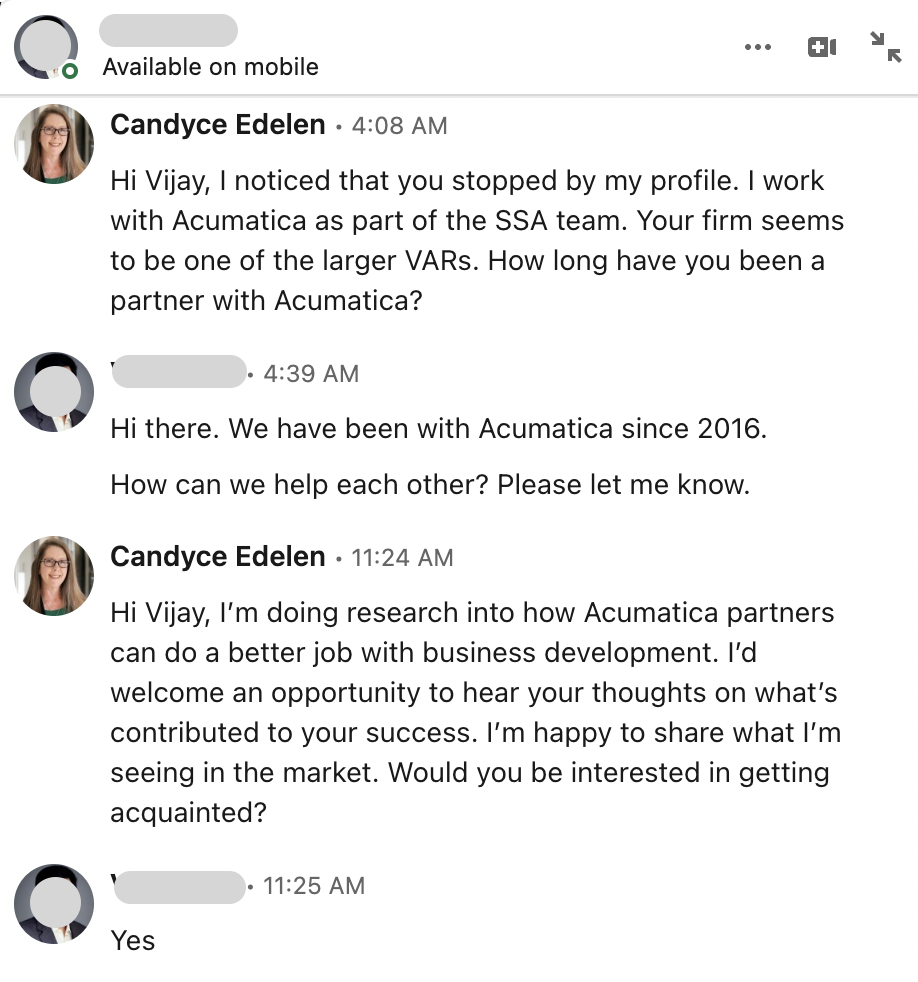
In the above example, I approached someone who viewed my profile. I reviewed his profile and company page. Based on what I learned, I composed this connection request.
“Hi Vijay, I noticed that you stopped by my profile. I work with Acumatica as part of the SSA team. Your firm seems to be one of the larger VARs. How long have you been a partner with Acumatica?”
He responded within 30 minutes, and we booked a meeting to get acquainted.
Here’s another example where someone reached out to me:
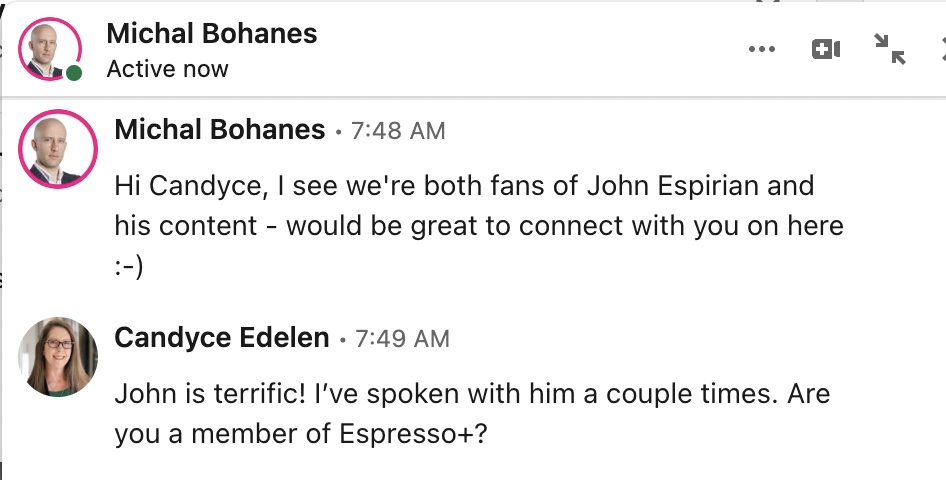
In this case, Michal mentioned someone whom we both follow. I comment on John Esperian’s content frequently. Michal probably saw my comments or he viewed my activity to learn that I’m a fan. After some back and forth dialogue via DM, he booked me to be on his podcast.
These types of conversations are happening every day on LinkedIn. Are you ready to participate?
6 Steps to Get Started with Social Selling on LinkedIn
Have I convinced you that you can use LinkedIn to find sales leads? If so, here are the 6 steps I recommend to get started:
- Pick a niche. It’s easier to get started if you select 40-50 target accounts that are all in the same general niche.
- Next, identify your target buyers and find their profiles on LinkedIn.
- Optimize your profile. Write for the buyers you’re targeting.
- Research each prospective buyer and find a nugget of information you can use to start a conversation.
- Send a connection request where you ask a question based on your nugget. Use that message to start a dialogue.
- When they accept, get a conversation started on LinkedIn. Don’t rush the conversation to a meeting. If you get pushy, they’ll run away. So be patient.
Want more help on how to use LinkedIn for social selling? Check out this free webinar on how to go from connection to meaningful conversation on LinkedIn.
About the Author: Candyce Edelen is founder of PropelGrowth, where she teaches B2B entrepreneurs and sales professionals to build authentic, human-to-human relationships on LinkedIn. Her strategies have helped clients shift from spammy automation to genuine outreach, resulting in higher-quality leads and increased sales. Candyce is passionate about helping professionals build trust and create a reliable, predictable sales pipeline. She's also a firm believer that you can't automate a relationship.
Supercharge your prospecting and social selling on LinkedIn!
Get actionable tips to up your social selling game. You'll get ideas to help you optimize your LinkedIn profile, attract ideal leads, grow your network and book sales meetings with your ideal prospects.
Check your inbox and spam folder for a confirmation email. We hate SPAM and want to confirm your subscription before adding you to our list. We'll never sell or share your information, and you can unsubscribe anytime.




